You can reset your password via TEB Mobile
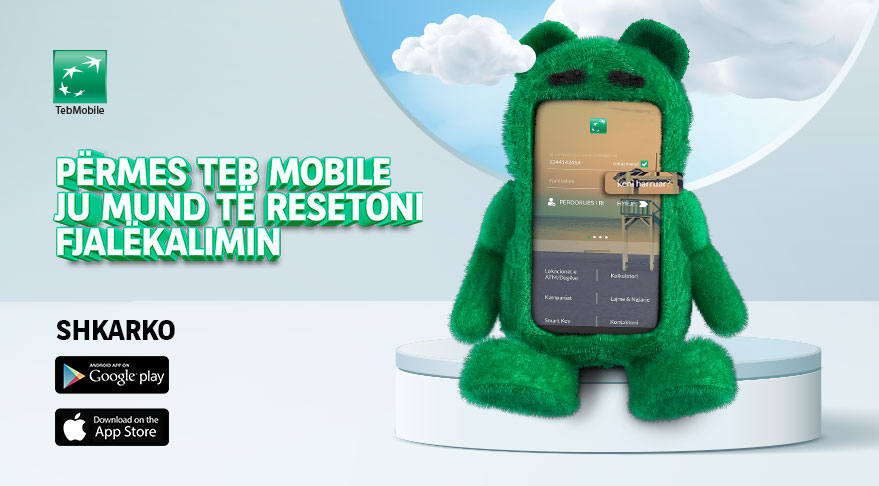
New possibility from TEB Bank to reset the password from your phone
Now you can reset your password directly from TEB Mobile on your phone by following some simple steps which you can find in the instructional video:
Download TEB Mobile application:
https://bnpp.lk/bPGP6o (iOS)
https://bnpp.lk/o6M7NE (Android)
For more information please contact the Call Center at 038 230 000, Facebook / messenger (TEB Sh.A), Instagram (TEB Sh.A).
TEB, Bank for a changing world!